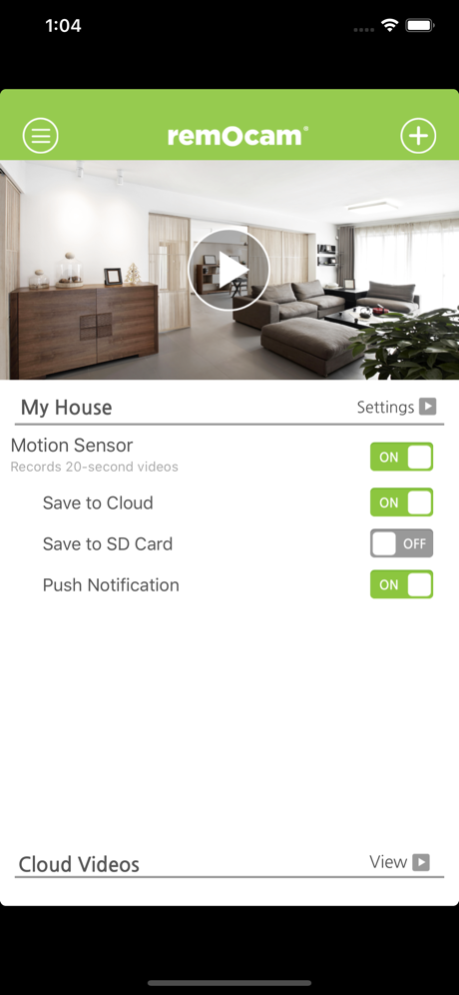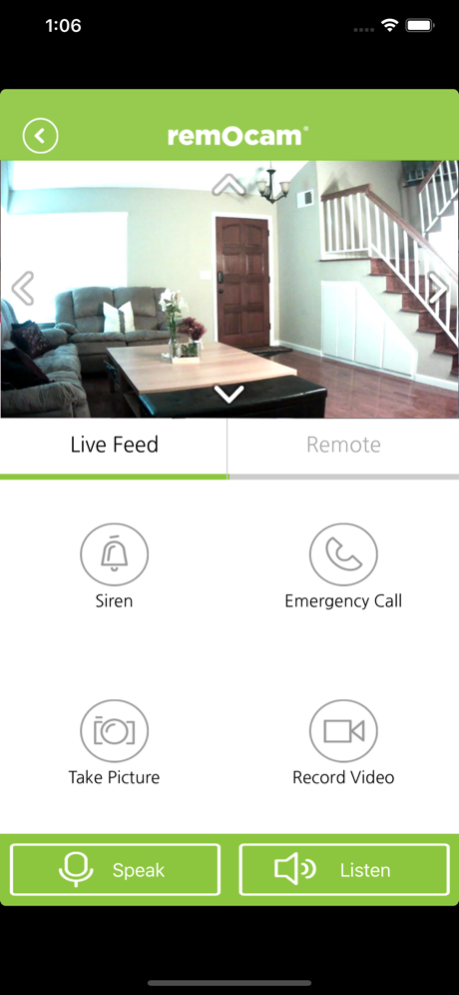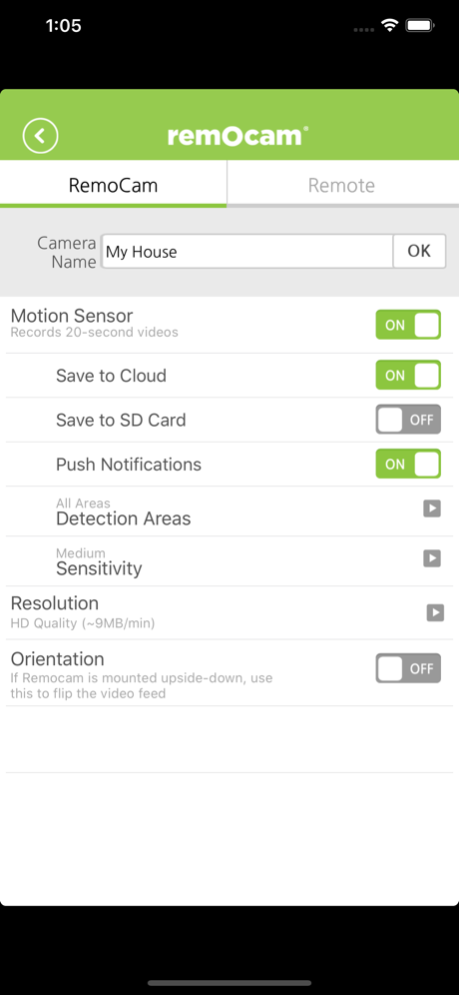Remocam.. 1.05.06
Continue to app
Free Version
Publisher Description
RemoCam is an app specifically for the RemoCam camera (www.remocam.com). Once you connect your RemoCam camera with this app, you can live stream and control the camera from your phone. RemoCam is a Smart Home security camera. Place RemoCam in your living room, office, or your business and monitor and ensure security at all times.
Top Features
• Live Feed
Monitor your home on your smartphone.
• Pan & Tilt
Remotely control the camera’s viewing angle. (Pan 335/ Tilt 95 degrees)
• Motion Sensor
Receive a push notification and view the recorded videos.
• HD Resolution
Watch clear HD video with state-of-the-art technology.
• Smart Home Capability
Connect your home devices like your TV, media player, and lights.
• 256-Bit AES Encryption
Protect your video footage with the bank-level Advanced Encryption Standard.
• Night Vision
Enjoy excellent night vision with 8 infrared LED sensors.
• 2-Way Communication
Listen and speak on demand. Interact with your family and pets.
• Siren Alarm
Turn on a siren to alert those who are home, or to scare off an intruder.
• One Minute Setup
Spend less time setting up and more time with your family.
• Local Recording
Save your videos on a microSD card instead of the cloud. (microSD card is not included)
• Cloud Recording
Save your motion sensor videos to the cloud and watch them anytime.
Detailed Specs
• Size: 4.1 x 4.2 x 5.4 inches
• Weight: 0.75 lbs
• Viewing Angle: 110
• Video Compression: H.264
• Viewer Capacity Per Account: 5
• Camera Capacity Per Account: 5
• Local Storage: micro & ultra microSD card 32GB maximum
Requirements
• Broadband internet connection (1 Mbps upload recommended)
• Wi-Fi or Ethernet
• Available power outlet
• iPhone 4S or newer
Jan 30, 2020
Version 1.05.06
- Bug fixes and performance improvements.
About Remocam..
Remocam.. is a free app for iOS published in the Food & Drink list of apps, part of Home & Hobby.
The company that develops Remocam.. is OLIVE&DOVE. Co., Ltd.. The latest version released by its developer is 1.05.06.
To install Remocam.. on your iOS device, just click the green Continue To App button above to start the installation process. The app is listed on our website since 2020-01-30 and was downloaded 8 times. We have already checked if the download link is safe, however for your own protection we recommend that you scan the downloaded app with your antivirus. Your antivirus may detect the Remocam.. as malware if the download link is broken.
How to install Remocam.. on your iOS device:
- Click on the Continue To App button on our website. This will redirect you to the App Store.
- Once the Remocam.. is shown in the iTunes listing of your iOS device, you can start its download and installation. Tap on the GET button to the right of the app to start downloading it.
- If you are not logged-in the iOS appstore app, you'll be prompted for your your Apple ID and/or password.
- After Remocam.. is downloaded, you'll see an INSTALL button to the right. Tap on it to start the actual installation of the iOS app.
- Once installation is finished you can tap on the OPEN button to start it. Its icon will also be added to your device home screen.